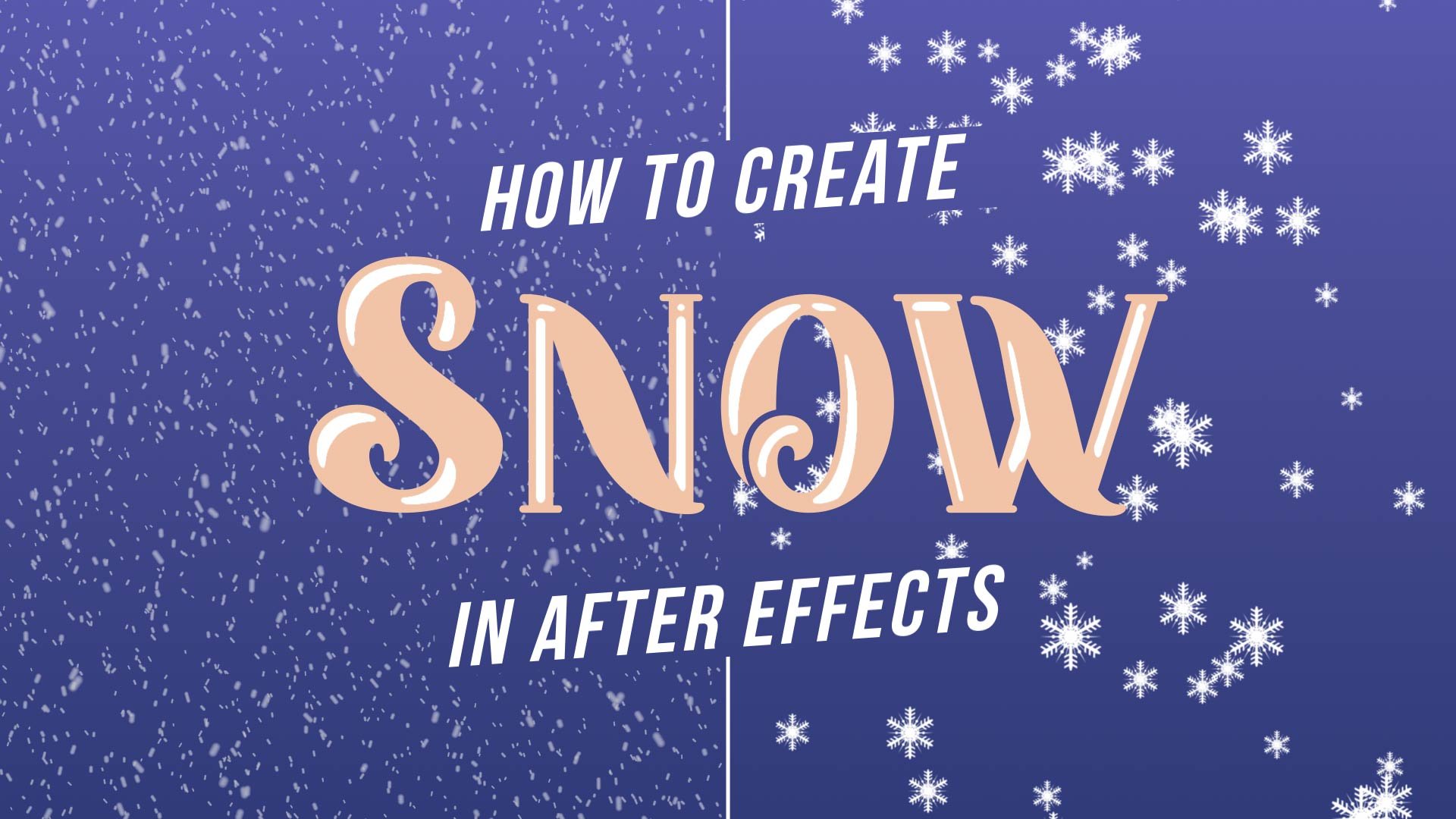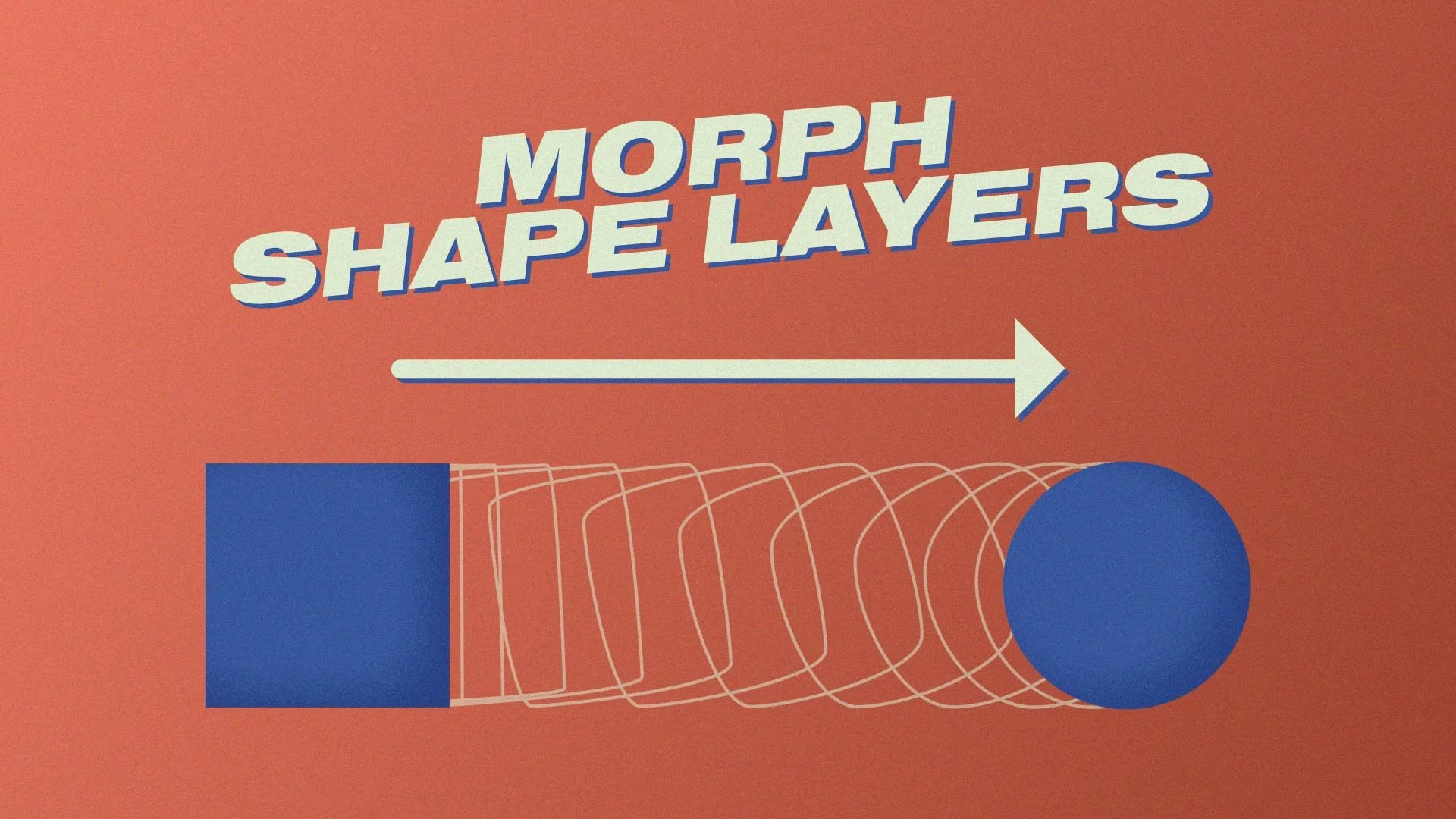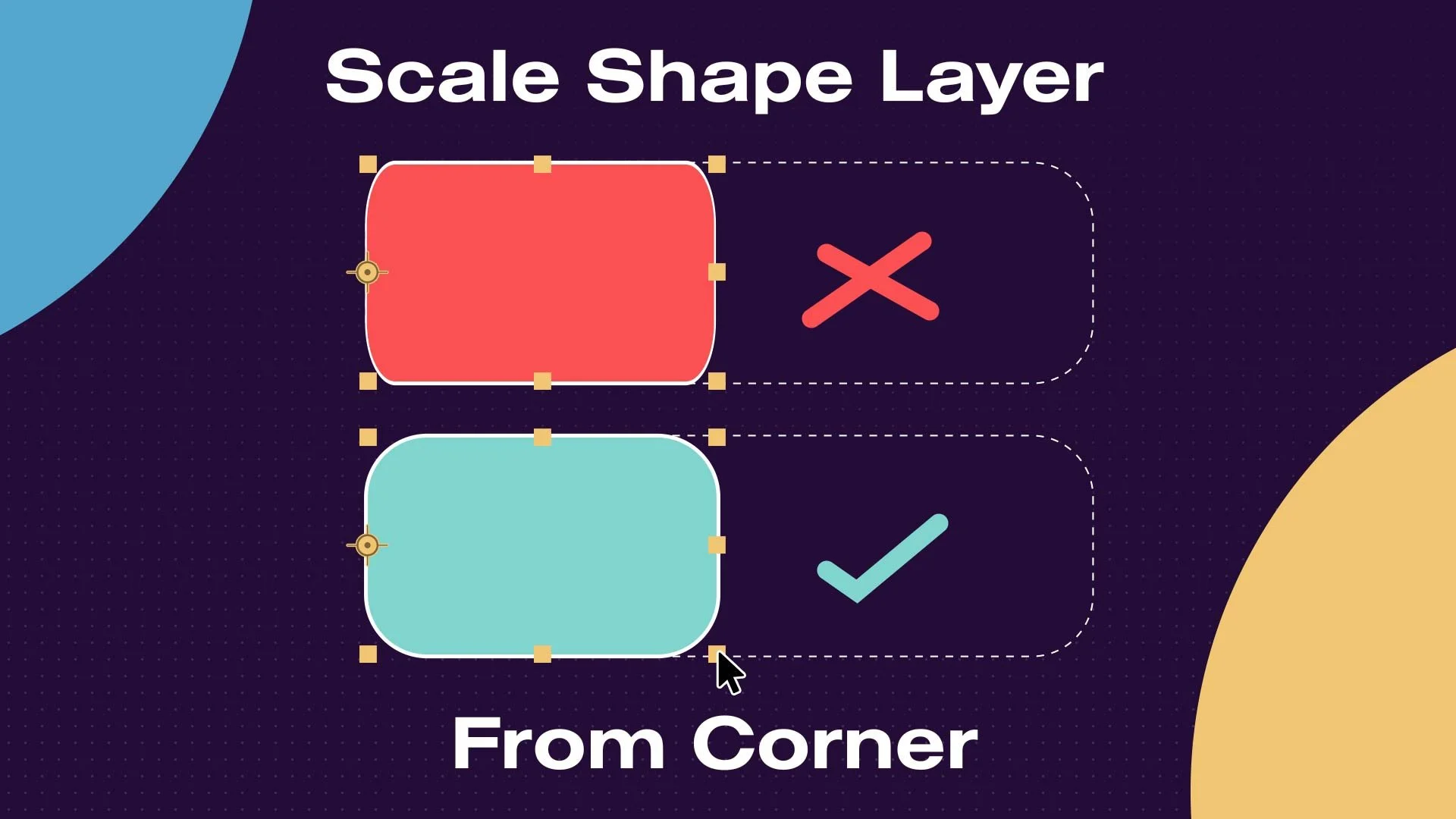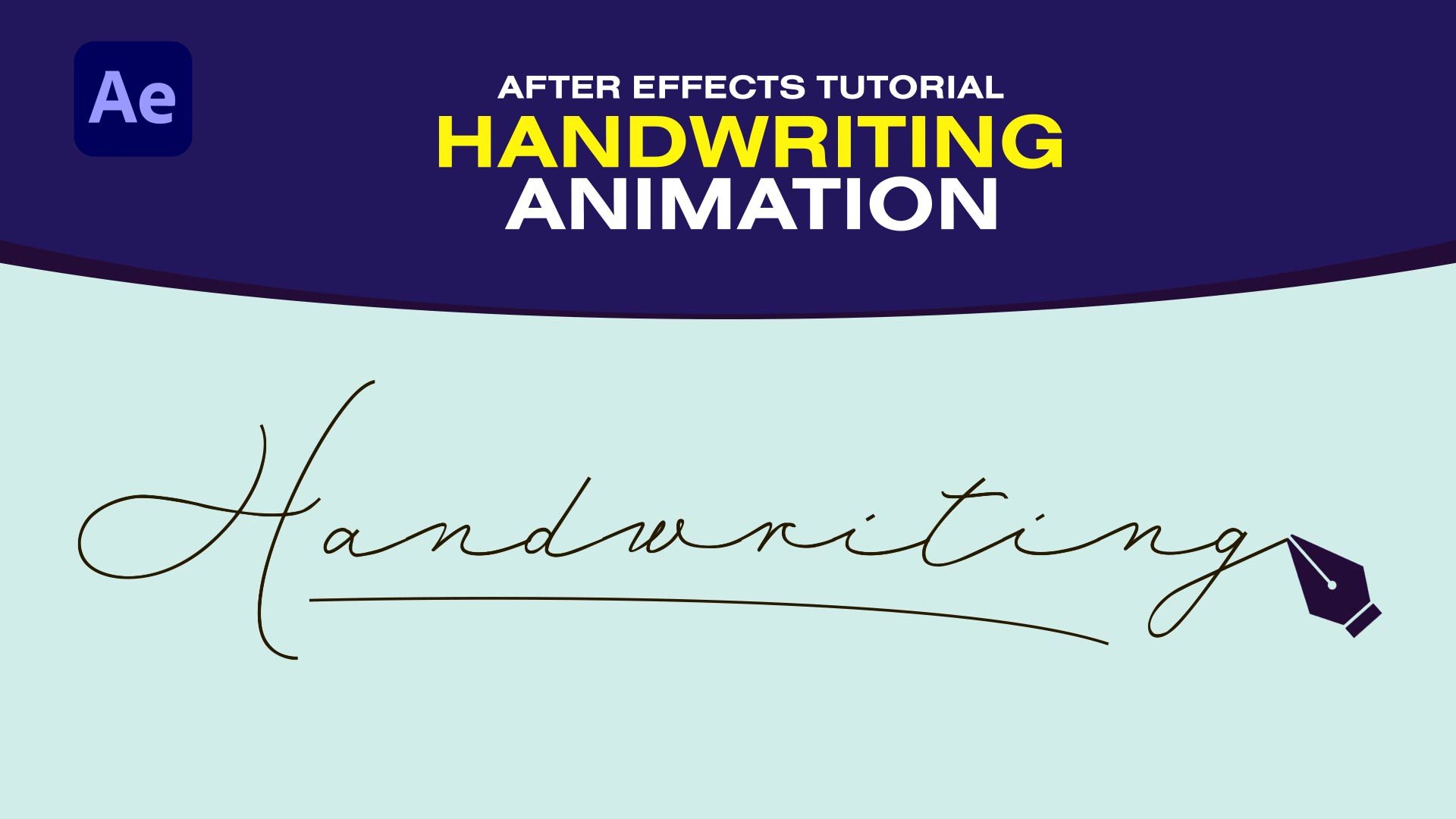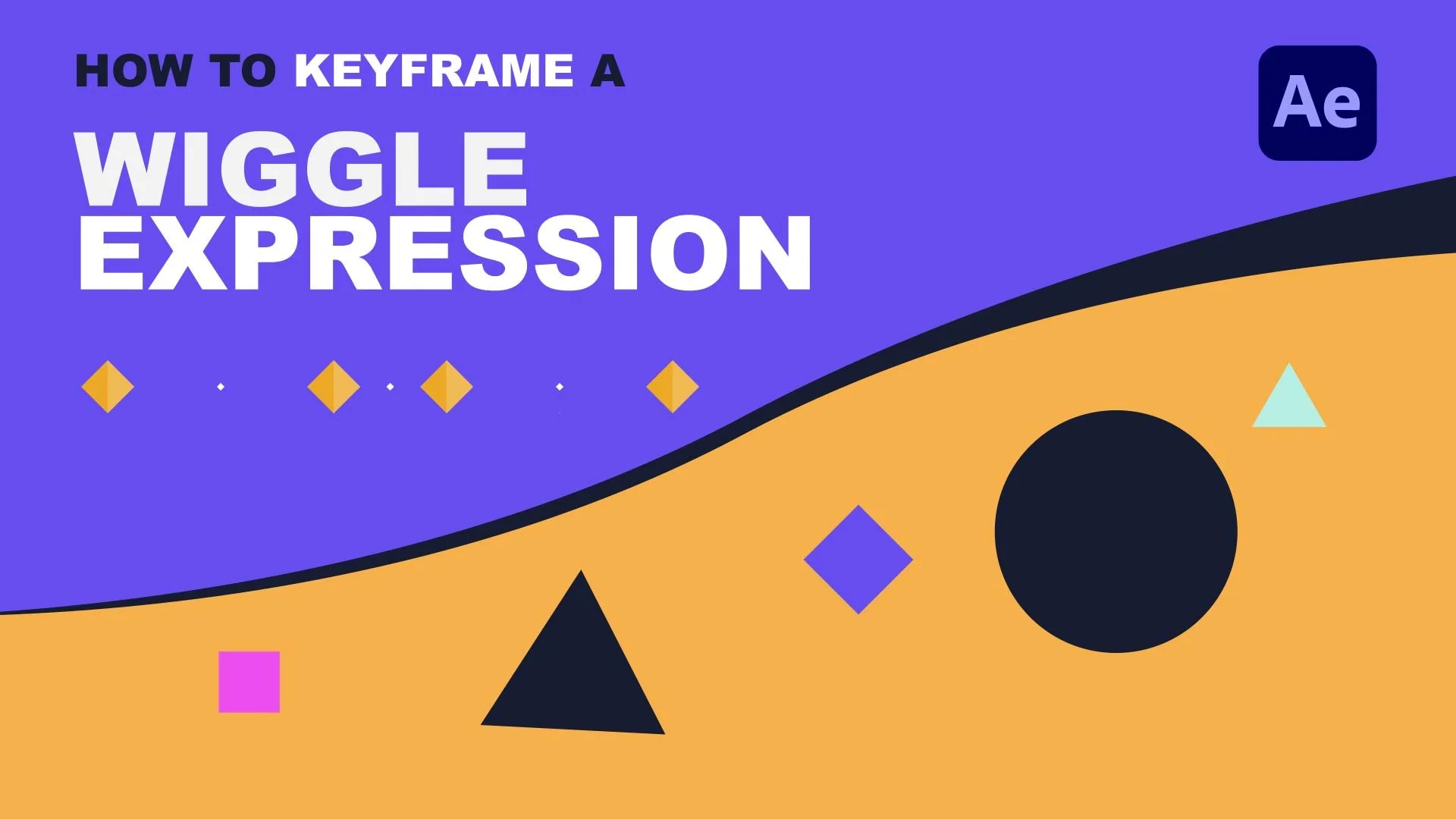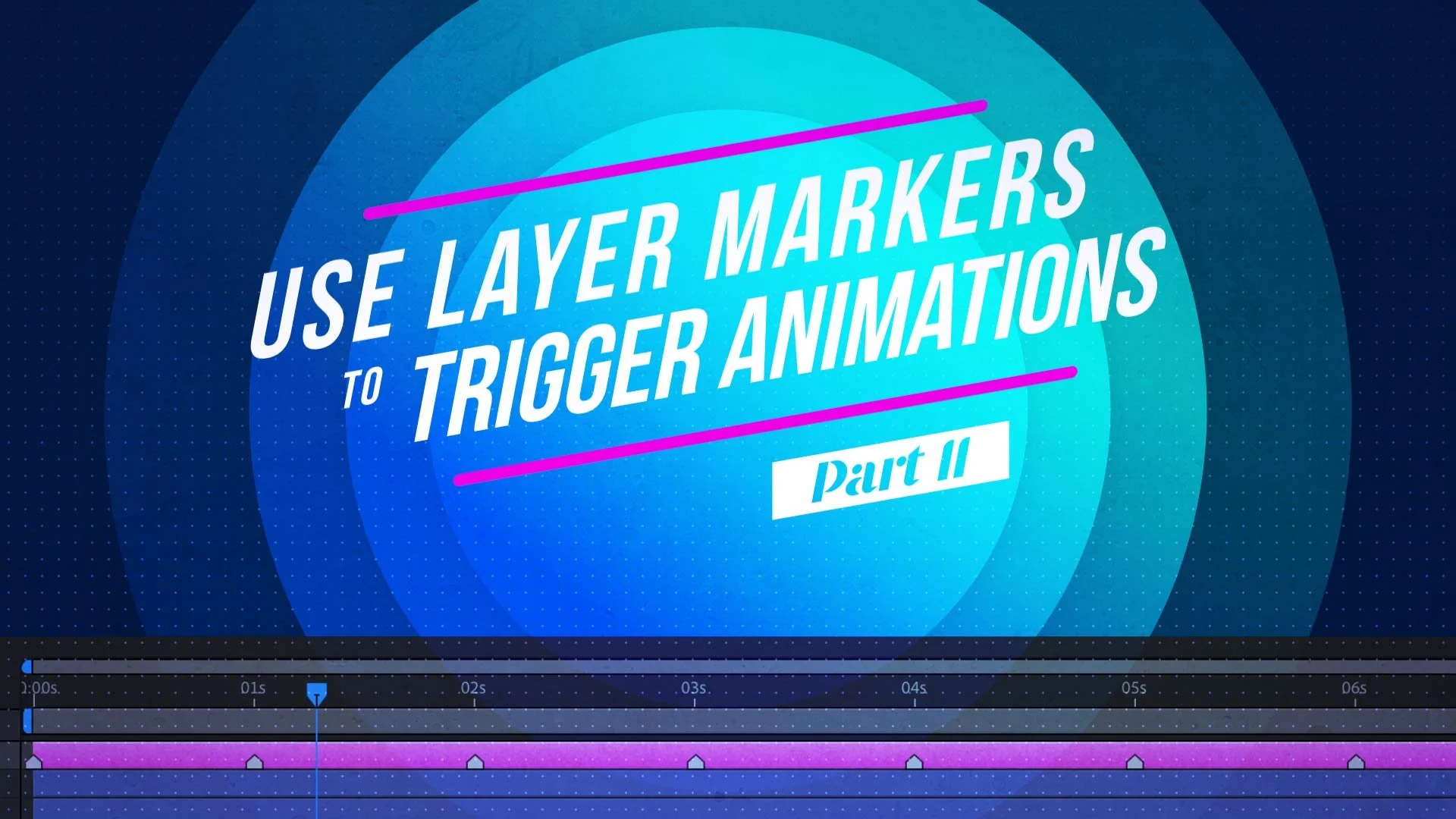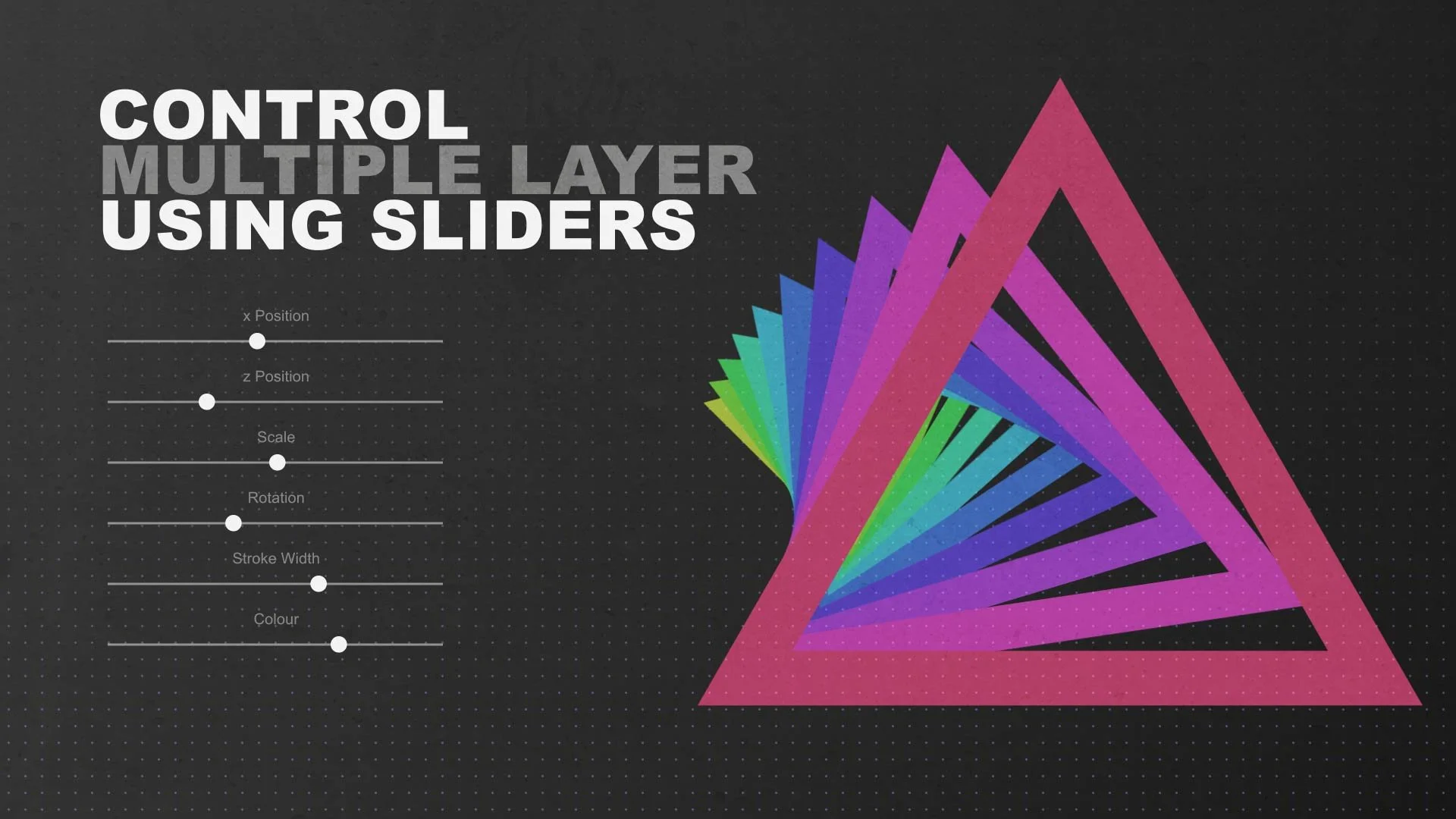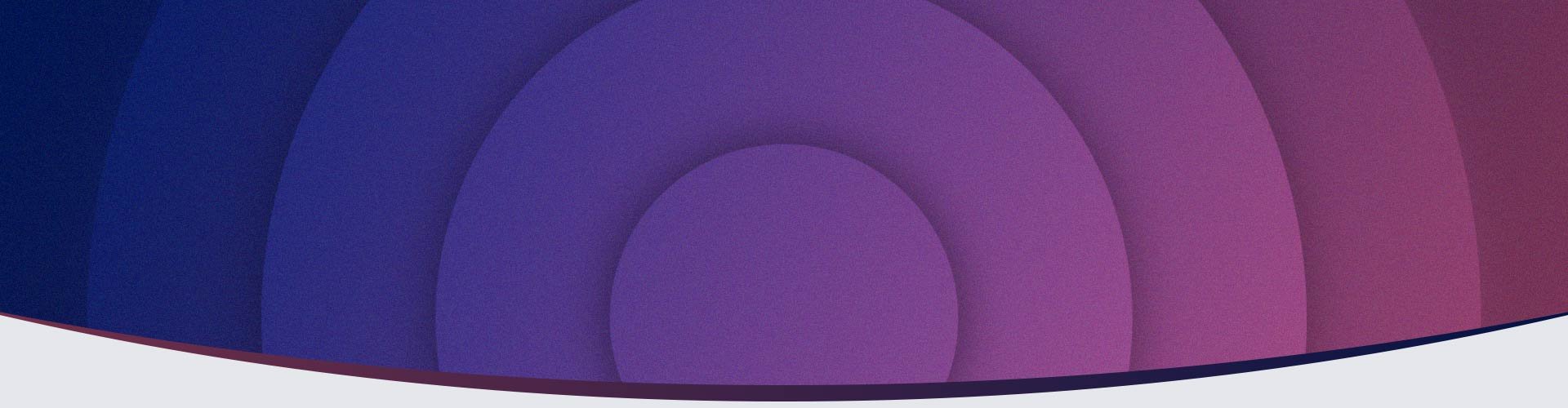
Tutorials
How to Create Snow Falling in After Effects
In this tutorial, learn how to create snow falling in after effects without any plugins!
Cartoon Water Animation in After Effects
Learn how to create and animate cartoon water in this After Effects tutorial.
Morph Shape Layers in After Effects
In this tutorial you'll learn a quick & easy way to morph between shape layers in After Effects.
Stretching Type Animation
How to create a stretching type animation in After Effects
In this tutorial, learn how to build and animate a stretching type animation with shape layers. We'll also add some extra effects to really bring it to life!
Scale Shape Layer From Corner Without Distorting Roundness
After Effects Tutorial: Learn how to scale or resize a shape layer from the corner or edge, without squashing or distorting the roundness.
Shape layers can be very annoying when it comes to scaling from anywhere but the centre, but in this After Effects tutorial, you'll see how it can be done quickly and easily.
Handwriting Effect Animation in After Effects
Learn how to correctly and quickly create a handwriting effect animation in After Effects.
Use this animation technique to have your text or drawing have the appearance of being drawn on by hand.
How To Animate A Campfire in After Effects
In this tutorial learn how to animate a campfire in After Effects.
We will use a number of useful techniques to re-create a campfire animation, from the fire itself along with the logs and smoke, to the flickering background elements.
How to Keyframe the Wiggle Expression in After Effects
Learn how to keyframe the wiggle expression in After Effects.
In this short tutorial we'll be creating a wiggle expression and then using sliders to give us the ability to add keyframes.
Create a Cartoon Fire Simulation in After Effects. No Plugins!
Learn how to create a cartoon fire simulation in after effects without the use of any plugins!
Watch the tutorial to learn how to create a 2D cartoon fire.
Fiverr Logo Animation After Effects Tutorial
Learn how to recreate the Fiverr logo animation in this easy to follow After Effects Tutorial.
We'll create some simple keyframes and use an expression to create some natural bounce effects.
Control and Update Infographic with Sliders in After Effects
Learn how to create an adjustable pie chart infographic, where you can control and update all the information using sliders.
In Part I, we will be building the infographic itself.
Create a Glitch Matte in After Effects
Learn how to create a unique glitch matte from scratch in After Effects.
You can then use your new Glitch Matte to create a cool glitch effect or transition.
How to Create a Glitch in After Effects
Learn how to create a glitch effect in after effects.
In this tutorial, we'll run through how to add a glitch to any layer and how to adjust it depending on your needs.
We'll start by adding a glitch to some text and will then create a glitch transition using footage.
After Effects Expression: How to Trigger Keyframes with Layer Markers
Learn how to trigger keyframes with layer markers in this After Effects Tutorial, using a very useful copy & paste expression.
Control Multiple Layers Using Sliders
Learn how to control multiple layers using sliders in After Effects with the help of some very simple expressions.
Introduction To Rotoscoping in After Effects
In this short quick-tips tutorial, learn how to adjust mask roundness quickly and easily.
Adjusting the roundness of mask corners is not always obvious, but with this simple trick you will have much more control.
Adjust Mask Roundness
In this short quick-tips tutorial, learn how to adjust mask roundness quickly and easily.
Adjusting the roundness of mask corners is not always obvious, but with this simple trick you will have much more control.
Learn How To Use The Delay Expression
In this After Effects tutorial, learn how to use the delay expression.
Stretching Keyframes In After Effects
Learn how to stretch keyframes in after effects proportionally.